 When installing a Raspberry PI you sometimes don’t want to connect a monitor and a keyboard to it. With a few tricks it’s possible to prepare the SD card, so that it connects to the Wifi directly and SSH is enabled.
When installing a Raspberry PI you sometimes don’t want to connect a monitor and a keyboard to it. With a few tricks it’s possible to prepare the SD card, so that it connects to the Wifi directly and SSH is enabled.
Continue reading
Category Archives: English
Install Golang on a Raspberry PI
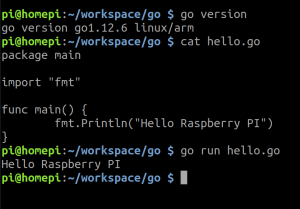 This is more a note to myself and a very short guide (without any comments or explaination) how to install golang on a Raspberry PI. Maybe it’s useful for somebody else, too.
This is more a note to myself and a very short guide (without any comments or explaination) how to install golang on a Raspberry PI. Maybe it’s useful for somebody else, too.
Continue reading
Receiving and decoding SSTV from the International Space Station (ISS)
 During the weekend from 08.02.2019 to 10.02.2019, the ISS was sending SSTV (Slow Scan Television) pictures again. I have seen a lot of these pictures in the past, but I never managed to receive one so far, so I had to try it and it worked! Here is a short description, how I did it.
During the weekend from 08.02.2019 to 10.02.2019, the ISS was sending SSTV (Slow Scan Television) pictures again. I have seen a lot of these pictures in the past, but I never managed to receive one so far, so I had to try it and it worked! Here is a short description, how I did it.
Continue reading
Find out the next ISS pass with APRS
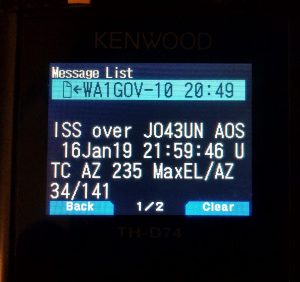 Recently I found a twitter post from WA1GOV about a new service he offers (). If you send an APRS message with the content “ISS” to the callsign WA1GOV-10, you will receive the next ISS pass at your location as a message.
Recently I found a twitter post from WA1GOV about a new service he offers (). If you send an APRS message with the content “ISS” to the callsign WA1GOV-10, you will receive the next ISS pass at your location as a message.
 The only condition is that you are in the range of a TX-igate and that this TX-igate is aware of your position, so that it sends the message from the APRS-IS back to HF. I had some trouble with this. At the beginning I did not receive the ISS data, but I saw it at aprs.fi, so I sent a couple of more beacons and now I sucessfully received a message back. Beside the ISS there are also the following satellites available: AO-85,AO-91,AO-92,SO-50
The only condition is that you are in the range of a TX-igate and that this TX-igate is aware of your position, so that it sends the message from the APRS-IS back to HF. I had some trouble with this. At the beginning I did not receive the ISS data, but I saw it at aprs.fi, so I sent a couple of more beacons and now I sucessfully received a message back. Beside the ISS there are also the following satellites available: AO-85,AO-91,AO-92,SO-50
Running SDRPlay with gqrx on Ubuntu 18.10
 Since a long time, I was trying to get my SDRPlay running with gqrx on Ubuntu. A while ago, I successfully compiled everything I needed, but this lesson took hours and after the next Ubuntu update, it did not work anymore. Now I found a solution that is much easier. I did a lot of other changes on my system in parallel, so I am not 100% sure that the following steps are enough to get it running, but it works now for me.
Since a long time, I was trying to get my SDRPlay running with gqrx on Ubuntu. A while ago, I successfully compiled everything I needed, but this lesson took hours and after the next Ubuntu update, it did not work anymore. Now I found a solution that is much easier. I did a lot of other changes on my system in parallel, so I am not 100% sure that the following steps are enough to get it running, but it works now for me.
Analyzing the APRS infrastructure in the Hamburg area
Continue reading
Using GPIO with node.js on Raspberry PI 3
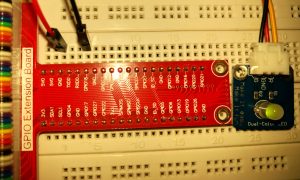 Today, I want to try to use Node.js on a Raspberry PI to control the GPIO Pins. I will start with the “Hello World” of hardware projects: a blinking LED.
Today, I want to try to use Node.js on a Raspberry PI to control the GPIO Pins. I will start with the “Hello World” of hardware projects: a blinking LED.
Continue reading
Install Raspberry PI 3 headless (without keyboard and monitor) including SSH and WiFi
Whenever I want to install a Raspberry Pi, I don’t like to connect a keyboard and a monitor to setup SSH and WiFi. It’s much better to prepare the SD card on a normal PC and set up Wifi and SSH. Then you just need to put the SD card into the Raspberry PI and start it.
Continue reading
QSY Information im APRS Status Text senden – Send QSY frequency as APRS status text
 |
|
| Wenn man mit APRS unterwegs ist, empfängt man viele andere Stationen, aber weiß meistens nicht, auf welcher Frequenz sie QRV sind, wenn man sie direkt ansprechen kann. Manchmal liest man Texte, wie “QRV auf DB0XH” oder ähnliches. Es gibt jedoch eine Möglichkeit, den Text so zu senden, dass man mit einem geeigneten Funkgerät direkt die Frequenz auswählen und dann Kontakt aufnehmen kann. Wie das geht, steht in der APRS Freq Spec. | If you are driving with APRS, you might receive a lot of stations, but you never now how to reach them, if you want to talk to them. Sometimes you read status messages like “QRV on DB0XH”, which gives you a hint, but there is a much better way to transmit the frequency, so that the radio can be tuned to it with a few clicks. This is described in the APRS Freq Spec and I just tried it. And it works! |
Social media idea: APRS + Photo + Twitter = #aprsphoto
As I like photographing and hamradio I had the idea to combine both. Every day hams are sending APRS messages from all over the world, but all we see is a dot on a map. Isn’t that sad? Let’s show how it really looks where we do hamradio. Let’s show what’s behind the track on a map!
The idea is to take a photo and send a APRS beacon at the same place at the same time and post both on Twitter using the hashtag #aprsphoto.
I just started:
Storm flood at Elbe river after strong winds over the last days
JO4UN
Wedel near Hamburg#aprsphoto #aprs #hamradio #hamr@aprsfi pic.twitter.com/ZVfwcXD4hh— DK3ML (@dk3ml) 27. Dezember 2016


