 |
|
| Wenn man mit APRS unterwegs ist, empfängt man viele andere Stationen, aber weiß meistens nicht, auf welcher Frequenz sie QRV sind, wenn man sie direkt ansprechen kann. Manchmal liest man Texte, wie “QRV auf DB0XH” oder ähnliches. Es gibt jedoch eine Möglichkeit, den Text so zu senden, dass man mit einem geeigneten Funkgerät direkt die Frequenz auswählen und dann Kontakt aufnehmen kann. Wie das geht, steht in der APRS Freq Spec. | If you are driving with APRS, you might receive a lot of stations, but you never now how to reach them, if you want to talk to them. Sometimes you read status messages like “QRV on DB0XH”, which gives you a hint, but there is a much better way to transmit the frequency, so that the radio can be tuned to it with a few clicks. This is described in the APRS Freq Spec and I just tried it. And it works! |
Twitter Idee: APRS + Foto + Twitter = #aprsphoto
Neben Amateurfunk ist auch Fotografie eines meiner Hobbies. Was liegt näher, als beides zu verbinden. Und so hatte ich die Idee einmal zu zeigen, was wirklich hinter den Punkten auf der Karte steckt. Und so entstand der Hashtag “#aprsphoto”
Die Idee ist ganz einfach. Macht ein Foto während ihr mit APRS unterwegs seid und postet es auf Twitter mit dem Hashtag #aprsphoto
Continue reading
Social media idea: APRS + Photo + Twitter = #aprsphoto
As I like photographing and hamradio I had the idea to combine both. Every day hams are sending APRS messages from all over the world, but all we see is a dot on a map. Isn’t that sad? Let’s show how it really looks where we do hamradio. Let’s show what’s behind the track on a map!
The idea is to take a photo and send a APRS beacon at the same place at the same time and post both on Twitter using the hashtag #aprsphoto.
I just started:
Storm flood at Elbe river after strong winds over the last days
JO4UN
Wedel near Hamburg#aprsphoto #aprs #hamradio #hamr@aprsfi pic.twitter.com/ZVfwcXD4hh— DK3ML (@dk3ml) 27. Dezember 2016
Artikel über APRS Infrastruktur im hamspirit.de Magazin

Seit einiger Zeit betreibt Silvio (DM9KS) den Blog hamspirit.de. Seit kurzem gibt es dazu das passende Magazin, welches im Dezember 2016 mit einer ersten Ausgabe erschienen ist. Mit dabei ist auch mein Artikel über die APRS-Infrastruktur in und um Hamburg. Vielen Dank an Silvio für die Veröffentlichung und viel Erfolg mit dem neuen Amateurfunk-Magazin.
Interaktive Karte der Amateurfunk-Relais in und um Hamburg
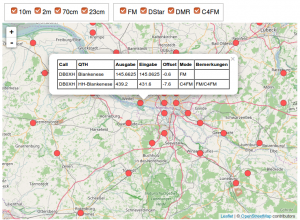 Auf der Suche nach Amateurfunk-Relais in Hamburg und Umgebung bin ich auf diese Seite gestoßen: (Link entfernt, da es die Seite nicht mehr gibt). Dort haben Bernie, DL6XB und Winni, DL3XU eine tolle Übersicht über die Relais-Standorte zusammengestellt. Allerdings fiel es mir immer schwer, auf die Schnelle einen geographischen Überblick zu bekommen. Also habe ich die Informationen aus der Tabelle auf eine interaktive Karte übertragen.
Auf der Suche nach Amateurfunk-Relais in Hamburg und Umgebung bin ich auf diese Seite gestoßen: (Link entfernt, da es die Seite nicht mehr gibt). Dort haben Bernie, DL6XB und Winni, DL3XU eine tolle Übersicht über die Relais-Standorte zusammengestellt. Allerdings fiel es mir immer schwer, auf die Schnelle einen geographischen Überblick zu bekommen. Also habe ich die Informationen aus der Tabelle auf eine interaktive Karte übertragen.
Die Karte lässt sich nach Betriebsart und Band filtern, so dass sich jeder die Relais anzeigen kann, die er auch selber nutzen kann und möchte.
Vielen Dank an Winni, DL3XU für den regen Gedankenaustausch und seine Unterstützung bei meinem Projekt.
Die Karte befindet sich unter www.repeatermap.de.
10 reasons why APRS is a great operating mode
I am working with APRS a lot at the moment. I started a couple of months ago with almost no knowledge about this mode and now I have the feeling, I slowly understand it. Here are my 10 reasons, why APRS is a great mode!
Continue reading
Setting Symbol for RX-Igate with pymultimonaprs
Since a couple of weeks I am running a APRS RX-igate on a Raspberry PI with RTL-SDR dongle and pymultimonaprs. To show on the map that it’s a RX-only Igate it’s recommended to set the black diamond with a “R” overlay as a symbol. To do this you have to use “R” as table and “&” as a symbol.
Here is my configuration:
"beacon": {
"lat": ...,
"lng": ...,
"table": "R",
"symbol": "&",
"comment": "PyMultimonAPRS iGate",
"status": {
"text": "Raspberry PI - RX Igate",
"file": false
},
APRS Messages am Beispiel der Hamburger Umgebung
In diesem Artikel werde ich versuchen, mir ein paar APRS Nachrichten etwas genauer anzugucken, mit dem Ziel, die APRS-Infrastruktur in Hamburg und Umgebung zu analysieren. Dazu nutze ich ein 2m Handfunkgerät, welches ich über einen Bluetooth TNC mit dem Laptop verbinde und die Daten mit der Software Xastir (http://xastir.org) anzeigen zu lassen.
Continue reading
Running Xastir with bluetooth TNC on Ubuntu 16.04 without root
Since a couple of days I was trying to get my mobilinkd bluetooth tnc running with Xastir on Ubuntu 16.04. As root it was working, but as a normal user I was not able to connect with Xastir. Today I finally found the solution. Thanks to all my twitter followers who helped me finding the reason and solve the issue.
Continue reading
Yaesu FT1-XDE – My APRS settings
I was asked a couple of times about the APRS settings on the FT1-XDE, so I decided to list them here with some comments. Maybe it’s useful for somebody else.
To open the APRS settings, press [DISP] for a second and chose menu 9 (APRS) and press [ENT]
If you just want to start quickly, here are the basic settings:
4) APRS Modem: 1200bps
15) BEACON STATS TXT: 73
16) BEACON TX: manual
18) DIGI PATH: WIDE1-1, WIDE2-1
20) GPS POWER: On
23) CALLSIGN: Put your callsign there
24) MY POSITION: GPS
25) MY SYMBOL: Whatever you want as a symbol
Now leave the APRS settings, switch VFO B to 144.800 (if this is the APRS frequency used in your country) and then press F + 9 (BCONTX) and you will send your first APRS beacon message.
