 During the weekend from 08.02.2019 to 10.02.2019, the ISS was sending SSTV (Slow Scan Television) pictures again. I have seen a lot of these pictures in the past, but I never managed to receive one so far, so I had to try it and it worked! Here is a short description, how I did it.
During the weekend from 08.02.2019 to 10.02.2019, the ISS was sending SSTV (Slow Scan Television) pictures again. I have seen a lot of these pictures in the past, but I never managed to receive one so far, so I had to try it and it worked! Here is a short description, how I did it.
Checklist:
- Radio tuned to 145.800 MHz, FM (not NFM(!))
- Beam antenna pointing to an area, the ISS will pass.
- ISSDetector App on my mobile phone to get the exact time for the next pass
- Ready for recording (I used the record function of my TH-D74 for it) otherwise the soundcard will do.
The most important goal was to record the signal in a good quality. The decoding can be done later using the sound file.
After everything was prepared I just had to wait for the ISS. Shortly after it was above the horizon I heard a strong SSTV signal which was automatically recorded to the micro SD card of my radio.
After that I used the software “qsstv” (http://users.telenet.be/on4qz/index.html) on Ubuntu Linux for the decoding. The software allows several options how to read the input file. I first tried to read from the file directly, but it did not work. (Later I found out, that the software expects a sample rate of 48000 for the wav file).
The second option was to read the audio from the soundcard. So I played the .wav file using Audacity (https://www.audacityteam.org/) and used the mixer “pavucontrol” (https://wiki.ubuntuusers.de/pavucontrol/) to define the output from Audacity as an input for qsstv.
And suddenly it worked! And here they are: My first received SSTV pictures from space!
Later I converted the .wav files to match the 48000Hz for qsstv. I used the software “SoX – Sound exchange, the swiss army knife for audio manipulation” for it. Here is the command to convert the file:
sox 10022019_132933.wav -r 48000 output.wav
After that I was able to load and process the file directly in qsstv without using audacity to play the file.
And here are the results:
Here is the audio file for 2 of the 3 pictures:
Links:
- http://www.ariss.org/ (Amateur Radio on the ISS – official website)
- http://issfanclub.eu/ (ISS fan club, new website after the original one was closed)
- https://amsat-uk.org/beginners/iss-sstv/ (More information about ISS SSTV on AMSAT-UK website)

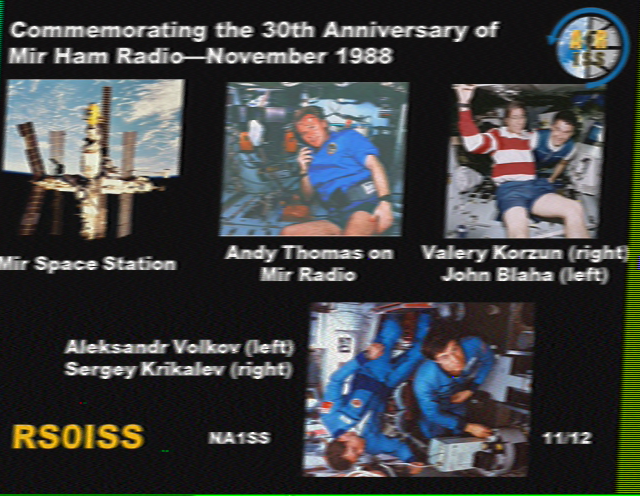
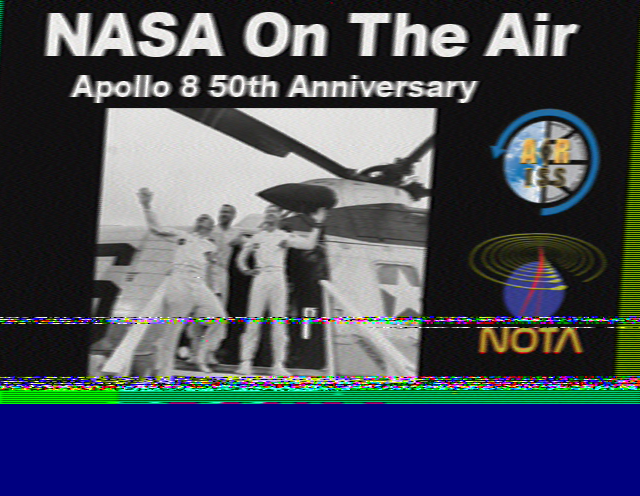
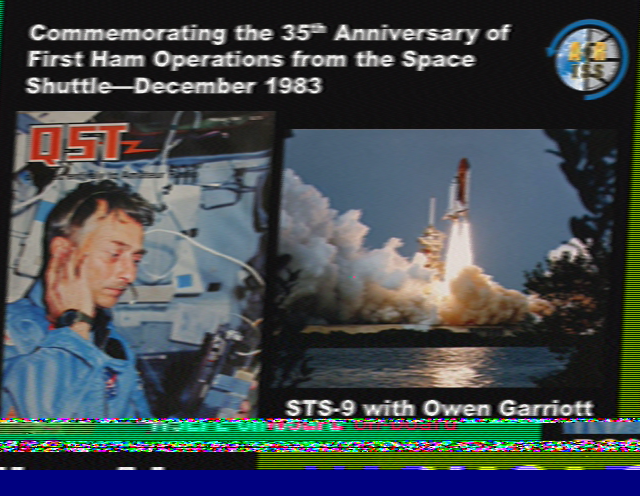
you can use the “auto slant” option to correct the image